AJAX Visual Verification support
Patriot support Ajax Systems latest video verification service allowing Patriot monitoring centres to instantly verify alarms through a simple and secure browser link.
Operates through the SIA DC09 + Standard Media modules which support visual verification from a range of devices and services.
One-click access to live feed and Visual Verification clip
Works with Ajax devices & 3rd-party cameras via NVR
Privacy focused - Links expire in 30 minutes
Maps for Patrol and Dispatch Reports
Patrol and Dispatch reports now feature enhanced map views showing the patrol unit's location at the start and completion of a job. The map displays both the patrol's position and the site location which provides a geolocation and timestamp record. This confirms that the patrol was on site at the time the job was started and completed when using the Patriot Plink Response App. This feature adds an extra layer of accountability and transparency to your patrol operations.
Patriot 6.12.31 required. New report templates are required and can be downloaded from the Patriot library documentation custom report templates download page.
Hikvision P2P
Easily connect to Hikvision cameras with P2P connectivity eliminating the need for a static IP or DNS. P2P connections makes setup connections from Patriot to Hikvision camera systems effortless even for remote locations such as pole cameras at construction sites, dams etc. Operators can use two-way audio deterrence to communicate with individuals on-site preventing crime before it occurs. Virtual Guard Tours provide an efficient solution for checking remote sites or sites where regular checks need to be completed and other bespoke services such as offering welfare checks for lone workers.
Alarm.com Visual Verification, Zone & User Sync
Make monitoring easier with Alarm.com zone and user syncing, now fully compatible with ADC Visual Verification. When users update zone or contact details in the Alarm.com web portal or app the changes are automatically synced with Patriot. This reduces manual data entry for operators and ensures operators have accurate contact information and zone descriptions when responding to alarms. All changes are logged, providing a complete history of updates. ADC protocol support enables your control room to receive visual verification of alarms through Alarm.com links. Operators can view images of the triggered event including a boundary box which highlights the object that caused the alarm. Additional controls allow two way audio and access to previous alarm images from the Patriot History window.
Monitoreal - Advanced Edge AI
Enhance your monitoring capabilities with Monitoreal’s AI-powered analytic edge devices, providing accurate alarm alerts via camera systems. Reduce false alarms by setting the analytic threshold and detection types (humans, vehicles, animals, or objects) to fine-tune triggers. Minimize bandwidth usage as the edge device processes data locally. Monitoreal is camera agnostic, working with most IP cameras and many analogue video surveillance systems. Boundary boxes clearly highlight the trigger source, making it easier for operators to assess the situation. The system has minimal requirements: an ICA Extended login and Standard Media module on the Patriot end, with a Monitoreal Edge Device and GPRS/internet connection at the site.
How it works:
The Monitoreal AI Edge Device connects with DVR cameras or standalone cameras at the site.
When an alarm is detected, the alert is sent via secure REST API to the Monitoring Centre.
The alarm along with images showing the reason for the trigger, are displayed to the operator. The operator can use the alarm, verification image, and live camera streams, if needed, to respond to the event.
Enhance operations by allowing live fed to be shown to operators through RTSP or direct camera integration.
Tecom Commands
Keep zone names accurate and up-to-date by syncing Tecom zones directly from WMS ensuring seamless integration between your security system and monitoring platform. This automatic syncing reduces the risk of errors and eliminates the need for operators to manually update zones, saving time and effort for operators. The Tecom commands module also allows Patriot operators and uses to trigger Tecom doors, inputs, and other devices through the Patriot Windows or ICA Web portal allowing for greater control over the security environment.
Permaconn Announces Acquisition of Patriot Systems,
Strengthening Its Security Techology Leadership
Patriot Systems is pleased to announce that it has been acquired by Permaconn, a leading provider of secure communications solutions for the security industry. This acquisition represents a significant milestone for Patriot Systems as it embarks on a new chapter of growth and innovation.
As leaders in the respective fields, Patriot Systems and Permaconn will remain committed to ensuring full compatibility with other signalling and monitoring software solutions. Both companies have a long history of successful integration with third-party products, helping to create more efficient and connected monitoring centre ecosystems for their shared customer base.
Geofencing for Patrols
Setting up Geofence locations enables you to ensure that patrols have effectively checked specific areas or sites during their scheduled patrol jobs. By creating designated geofence zones you can clearly define the locations that patrol officers must reach. These geofence confirmations are automatically logged back into the Patriot system providing you with valuable data that can be easily included in reports.
Azure SSO + Operator Provisioning
As well as being able to deploy Patriot in Azure you can also take advantage from enhanced operator management through the Azure Single Sign-On (SSO) module. This feature simplifies the process for operators allowing them to log in to Patriot using their standard credentials. With operator provisioning both operators and Security Groups are automatically set up within the Patriot system streamlining the onboarding process. The Azure SSO features are compatible with both the Windows and ICA versions of Patriot.
Autoplay Standard Media module media
Autoplay media from SIA DC09, REST API and other Standard Media module signals with the new Integrated URL function.
Operators no longer need to click the URL to play media in a seperate browser as Patriot will automatically play mp4s or display jpgs in the Patriot Camera Event View Tab.
ICA web portal updates
New ICA updates include providing additional access for viewing and updating fields and data, managing accounts and users, and managing charges and billing and much more.
New ICA updates include providing additional access for viewing and updating fields and data, managing accounts and users, and managing charges and billing and much more.
Access charging details or add new charges for a client through the accounts billing tab.
Master charge maintenance and master charge category maintenance can be completed by ICA monitoring login users. Additionally, there is a global list of client charges.
Data entry and accounts team members can update billing charges, customer charges, and billing details through ICA. There is no need to use and take up Windows Workstation client logins.
Added controls for setting 'Contacted,' 'Contact Failed,' and 'Attended' when responding to an action in ICA. Temporary no signal functions are also now available when responding to an activation.
The Log Note feature is now available for ICA users. Note that this requires updating a new Log Note Security right and requires ICA Extended security access.
Linking and unlinking of areas, protected users, assign and deassign user functions and much more.
Uniview Camera Integration
Monitor Uniview camera systems at standalone sites or dual monitor Uniview camera systems along with the site alarm panels. Functionality includes live streaming, video alarms, video verification and audio
TruVision Camera Integration
The TruVision camera module allows control rooms to monitor alarms from TruVision camera systems and view the Video Verification events that caused the alarm. Live streaming of the camera is also available alongside the video verification clip or on demand if given permission.

Morphean Cameras
Morphean camera systems can now be monitored through the SIA DC09 + Standard media modules. There is a new dedicated Morphean Camera task which requires the SIA DC09 module on your license. Alarms with URL links are presented to operators and upon clicking the URL the operators can watch the video verification clip in the default workstation browser.

Enhanced Test Mode
Enhanced Test Modes now allow Zone and Type combinations to be placed on test mode. This allows more flexibility when setting up a test mode that is specific to a Zone and Type combination or a Zone and module number combination such as IRfast

Provision Camera System Integration
The Provison camera module provides integration with Provision DVRs. Provision integration allows easy connection using the Provision P2P system so alarm events can be received directly into Patriot. Receivable events include analytic alarms and the integration also supports two way audio to deter or talk to people at the site. Live feed can be shown on demand or pop up when a site alarm zone is triggered. Advanced controls are dependent on Camera/DVR hardware.

ICA Operator and Bureau Dashboard
Review useful data in an interactive easy to use web dashboard.The dynamic information dashboard can be shown on a monitor wall at the front of a control room or viewed by a Bureau on their mobile phone anytime, anywhere.
Quick links to data:Data is linked to relevant ICA pages so clicking on a specific set of data can take you straight to the source if further review is needed.
Dynamic display: Content resizes and adapts to show information in a clear, easy to navigate view
Data includes Online/Offline accounts, Clients Commissioned within last month, Completed Activations, Outstanding Work Orders, Temporary Test Modes, Top Active Clients & a breakdown of activations by Action Plan.
Compatible: Works on Google Chrome, Mozilla, Safari and all major web browsers and devices

ICA Web Monitoring Login Access
Operators can view the activations queue and respond to alarm events from a ICA Web Portal.
View the Activations window and client accounts Activation History
Filter Activations by new, mine, sleeping or on hold or search a Ticket Number
Pick up and respond to alarm activations
View call lists and autodial or send emails to users directly from the call list
View Dispatch Jobsassociated with the Activation
Add Response Notes to current and completed activations and Sleep or Complete activations
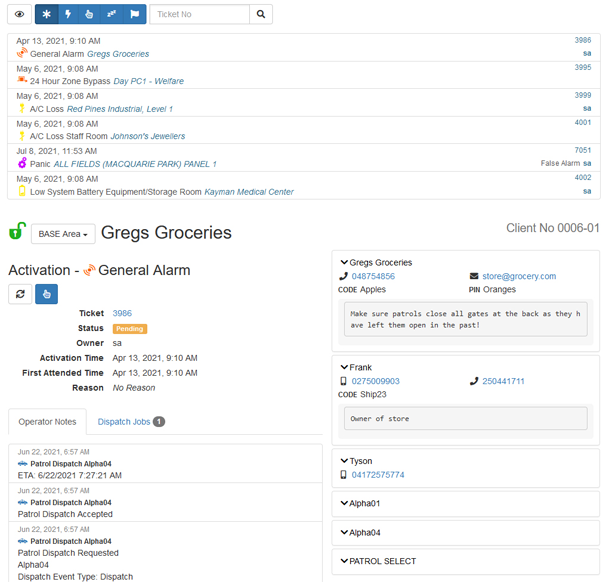
Signal Concurrency Module
The Signal Concurrency Module will power up your servers and allow for fast signal processing.

Signals are processed concurrently as the module takes advantage of spare processing power and spreads the load over all available CPU cores. The technology utilizes software parallelism techniques allowing Patriot to log many more times the amount of signal traffic on a given hardware platform. Processing is distributed evenly over all available cores. During testing up to 7 times the amount of signals were able to be logged on a given hardware platform when the module was enabled. The performance of the module can scale up according to the processing power (cores) available alleviating signal traffic congestion.
Web Dispatch video
Web Dispatch is a fast and accurate way to dispatch jobs to patrol contractors or patrol units. Click the video below to see some of the Web Dispatch features that will help you improve Patrol response times and operator efficiency.
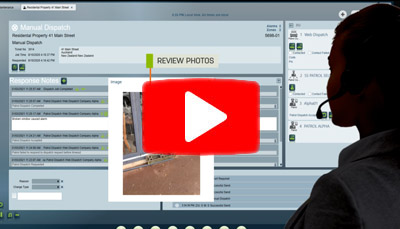
Key Register
The updated Key Register on the Contacts page allows for an account to have details of multiple keys. The new key register includes the ability to setup and maintain key types and key chains as well as link keys to images.

CHeKT Integration
Receive events from CHeKT in Patriot
Use the CHeKT portal to view live feed and verification video of the event. Instantly send out a job to a patrol, a group of patrol response units or a patrol company. Automatic dispatch allows small unmanned stations such as gated communities and zoos to send out jobs automatically to a site guard or patrol response unit. Larger stations can also improve efficiency by automatically sending dispatch jobs that an operator would normally manually dispatch. No operator involvement is required and the activation in Patriot that triggered the job can be automatically completed when the Patrol has finished the job.
Features of the CHeKT Monitoring Portal include:
Operators don't need to change their standard alarm handling procedures
Live video of all CHeKT associated cameras is available during event processing
The operator can control on-site relays installed by the integrator
Pre / Post alarm video is available to the operators
The operator can broadcast pre-recorded or live audio "Talk down" messages to the site

When operators receive events from sites that have CHeKT they can access the CHeKT video verification view by clicking a URL. The URL can be to a specific Zone camera or to the main site camera interface or you can show a link to both.

Once the CHeKT interface loads the operator can follow their station SOP through the CHeKT interface and then complete the activation in Patriot.

Ad hoc dispatch to address only accounts
Create one off ad hoc dispatch jobs through Patriot and the Patriot web portal ICA. Ad hoc dispatch jobs are great for one off patrol call outs such as noise complaints where there is no matching account setup in your system.
Ad hoc jobs can create dispatch accounts in Patriot which do not take up a standard account. This will mean that you can dispatch patrols to one off address not already in your system and these will not count towards your license account limit.
Third parties or customers can create ad hoc job requests from the Patriot ICA web portal interface. These ICA web portal dispatch requests appear as items for your operators in the activation queue with other events. Job dispatch requests are simple to pick up and action. No need to answer a phone call and all information communicated instantly and accurately.
Requests show up in the activation queue like any other event and can be given a unique Action Plan and event type allowing control on how they are presented and handled.
Dispatch requests can be instantly forwarded out to Patrols using the Automatic Dispatch feature detailed below.
Requests show up in the activation queue like any other event and can be given a unique Action Plan and event type allowing control on how they are presented and handled.
Dispatch requests can be instantly forwarded out to Patrols using the Automatic Dispatch feature detailed below.
Here is a ad hoc dispatch form as seen in the Patriot ICA:

Automatic Dispatch
Instantly send out a job to a patrol, a group of patrol response units or a patrol company. Automatic dispatch allows small unmanned stations such as gated communities and zoos to send out jobs automatically to a site guard or patrol response unit. Larger stations can also improve efficiency by automatically sending dispatch jobs that an operator would normally manually dispatch. No operator involvement is required and the activation in Patriot that triggered the job can be automatically completed when the Patrol has finished the job.
Automatic dispatch works with Plink Patrol response and the Web Dispatch modules of Patriot This means patrols or patrol companies can be sent jobs instantly and automatically, accept the job, complete the job and job in the web form and Patriot. No operator involvement would be necessary.
Send dispatch jobs to many patrol response units or an individual patrol.
Operators will be notified if no patrol accepts the job within a set time frame.

Updated Report Templates
Enhanced reports are being released. A new backend reporting system is allowing Patriot to update reports to allow for photos, easier maintenance and improved performance. Reports still use the same menus and templates as before. These new 'GraphQL' reports are being released right now. Check out the new reports on the downloadable reports page of the website.
Includes
Patriot Dispatch Report for end users
Patriot Job (Scheduled Jobs) Report for end users
Work Order Report
Go to the download reports library page for more details.
Account Lockout Security Feature
A new security setting allows Patriot to automatically disable an account for 30 minutes if a user attempts to login and is unsuccessfully 5 times.
Works for Operator Logins and ICA logins.

First Response and Dispatch Escalation
Escalate First Response notifications and/or Automatic Dispatch through Users or Groups of Users.
Setup and organise different levels of Response and if the one level doesn't respond Patriot will automatically escalate the request to the next level. automatic dispatch can be included to send out Dispatch job requests to Web Dispatch and Plink Patrols instantly.

Meitrack Integration
Protect your personnel with a meitrack device.
Monitor and respond to events quickly with Patriot with Duress alarm monitoring, GPS tracking with mapping display and Listen In functions.
Patriot supports the following Meitrack Devices. Check the loneworker webpage for more information.
LONEWORKER DEVICES: MT90V4, MT90G, MT90, P88L, P99G & P99L
VEHICLE TRACKING: MVT100, MVT340, T355, MVT380, MVT800, MVT600, T1, T3, T333, TC68S, T322X & T311

Surgard V Receiver - Video and Image verfication
Video and Image verfication events can now be sent to Patriot via the Surgard V alarm receiver with the Surgard V Video Verification Module. Operators can pick up the activation event and then will be shown the video or image verification in the standard video interface.
Equipment Tab Module
The Equipment Tab module allows stations to add in additional information about the devices and equipment at the site. The Equipment tab list details are also able to be viewed through the Web Portal ( ICA ) interface.
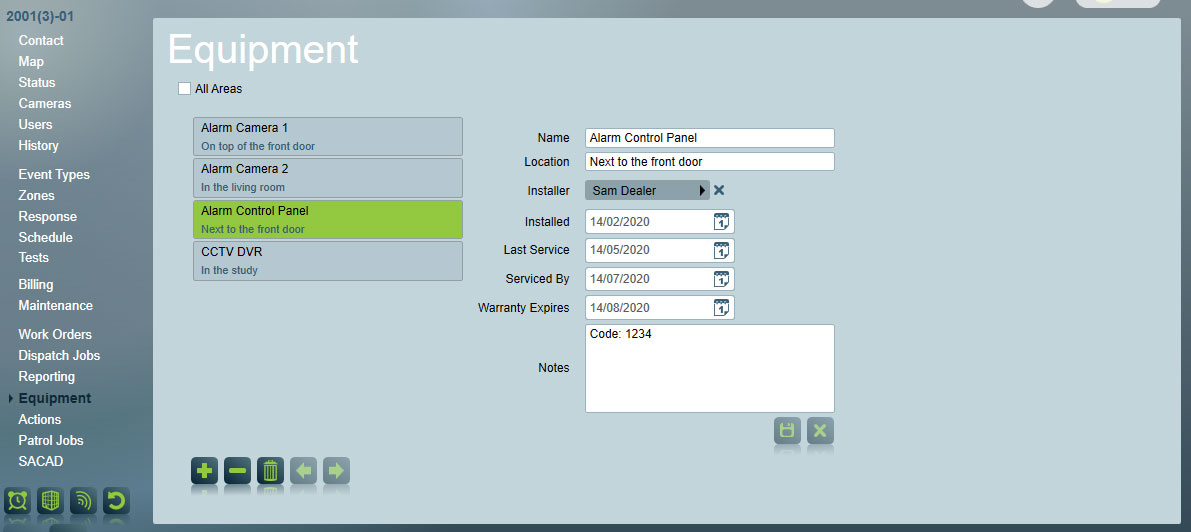
Web Dispatch
Advanced Web Dispatch features allows Patriot Stations to dispatch jobs to any Patrol or Patrol company using a web capable device. The Patrol can update accept or reject the job, log on-site and completion times and communicate details instantly and accurately back to the Patriot dispatch station. Create a full customised email to send out the Dispatch Request.

Customisable Text Message and Email Notifications
Create and send unique text message, email notifications and web dispatch notifications with Patriot customisable message templates.
Over 40+ optional fields that can be added into emails and text messages
Use HTML to add images, adjust font, hyperlinks and style to your email and Web Dispatch notifications
Use regex options and if / then statements to dynamically add in or filter out fields or data. This allows you to add in custom details if the notification is going to specific Bureau / Dealer customers such as custom logos or call back numbers.
Online documentation, examples and basic templates to start creating powerful custom notifications right away.
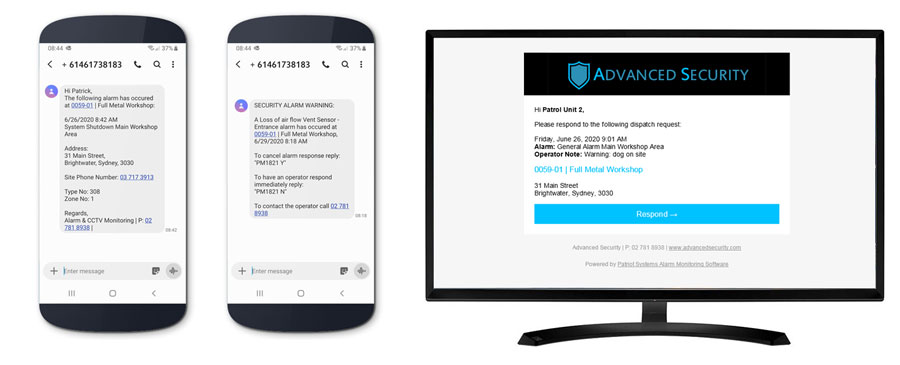
Easy Client level response setup and maintenance
Setting up response on a client and applying that response to many Action Plans is now more efficent and much easier. Create Client level Response Plans within the client Response tab including task only and messaging settings and select the Action Plans to apply the new Response Plan. Stations can override global Response Plans at a client Level.

Automatic Patrol Dispatch
Patriots new Automatic Patrol Dispatch features allow control rooms to operate as unmanned stations. Alarms and Patrol job requests are automatically sent from Patriot to one or more Patrol Response Units based on your stations event configuration. Jobs can be sent to Plink Patrol or Web Dispatch units and can be escalated through a Patrol response list.
Patrols receive the requests through the Plink Patrol APP and can acknowledge, update and complete the Patrol Job through the APP. No operator actions are required. This allows Universities, Schools, Zoos, Gated Communities and stations which are unmanned or unmanned during certain times to monitor and respond to events remotely.

Advanced Accounting Integration
Keep your billing accurate and ensure fast and reliable billing for your Users and Bureaus / Dealers with a Patriot Accounting Module
Patriots direct integration with Xero, MYOB, Microsoft Dynamics and ODOO provide instant and accurate communication of charges and billing details for easy invoicing from your accounting software.

ICA Login User Access Assignment Breakdown
You can now view a breakdown of the Users, Engineers or Operators assigned to Security Groups to make managing ICA access Logins and Security Group assignments easier.

Broadsoft ( Cisco ) Integration
Utilise autodial and call popping features with a Broadsoft compatible phone system. Broadsoft, a part of Cisco, has cloud services deployed by a huge range of leading telecommunication providers around the world. There is also a large range of compatible phone systems that can be provisioned to be used with the Broadsoft.

Echo ( UK ) Dispatch Module Integration
Dispatch quickly and eliminate human error with the Patriot Electronic Call Handling Operations, "ECHO", interface
Police Incident Number automatically logs into the Activation Response Notes Specific handling for LW (Lone Worker) & VT (Vehicle Tracking) events Operators are informed when requests are accepted or have failed to be picked up
|
|
Receive Dispatch requests through the Web Portal ( ICA )
Stations can now receive dispatch requests from Bureaus / Dealers and End Users through the ICA Manual Dispatch request feature. This allows manual dispatch requests to be instantly created by remote users and appear instantly for operator response. If end users select a preset client then the full client details including address and instructions are available during dispatch and for the Patrol while completing the job.

Activation Window with Address Display
Operators can now view the client site addresses from the Activations screen. Being able to see a site address can make dispatching easy and help operators identify which store has alarmed if your station monitors chains of stores or clients with similar or the same names.

Intelihealth mPERS integration
Integrating safety home monitoring, telecare capabilities and GPS location tracking the Intelihealth devices provide protection for at risk workers, Lone workers and your loved one at home or out and about. The alarm and location details are sent directly to Patriot alarm monitoring stations and can also accessed by users and their caregivers via an online platform web portal if required.
Smart Care Alarm system for indoors and on-the-go - Signals sent to Patriot stations directly using a secure SIA DC09 protocol.
Enhanced location accuracy with GPS & Wi-Fi technologies - Locations show in the Patriot built in mapping system for quick operator response.
Remote & Local programming makes updating the units easy.
Large Help button with LED backlight. Fall detection built-in to specific models.
Emergency pendants and wrist transmitters are available with specific models.

SIA DC09 | Bosch Cloud - Visual Verification and Location Monitoring
Patriot 6.9 supports receiving signals from the Bosch Cloud service. Signals from the Bosch Cloud, and any other services, panels or communicators using the Patriot SIA DC09 task can now include visual verification and location data. The verification data will be displayed in the standard Patriot video verification interface and GPS locations are displayed in the Patriot mapping interface.

Work Order & Test Mode Icon updates
Operators can instantly identify if there are pending work orders or active test modes in a client with a new updated icon system. These icons only show when appropriate and appear next to the relevant tabs on the clients menu. Test Modes can also be linked to work orders so when the work order is completed the associated test mode or test modes are automatically switched off. Work Orders can easily be created from the activation response window and can now instantly copy the full operator notes from the activation into the work order.

Dispatch Jobs directly from the Activations or Jobs window
Operators can now quickly dispatch jobs directly from the Activations / Jobs screen of Patriot. This makes it easy for operators to dispatch the correct patrol to the correct location with additional details improving response time and performance.

Dispatch Module Required
Workorders can be Linked to Testmode
Workorders now have a testmode button where operators can view a list of testmodes associated with the workorder. Operators can also added testmodes and link them to the workorder from the same screen. Once the issue is resolved and operators complete a Work Order linked with test modes they will have a chance to remove the linked test modes instantly saving time and avoiding testmodes being left on after maintenance has been completed.

Plink APP updated
Plink APP interface is even easier to use than before.
Welfare Checking has updated location tracking, location logging and welfare check settings.
Patrol Job window so Patrols have an overview of their Patrol run schedule and can manage job requests quickly and easily.

Dispatch Location Map
Operators will be able to use the Dispatch Location Map to quickly find the closest available Response Unit. A list of available patrols will be listed along with a map showing the location of the activation and the locations of GPS tracked patrol response units. This will allow operator to quickly select the best patrol and action them to respond.

Dispatch Module Required
Add Accounts using ICA
Bureaus and Admin staff can now easily create new clients through the Internet Client Access portal. The ICA client creation tool allows the user to select the Port and a template to create the client from. You can also limit the Client Range for Bureaus so they are creating accounts only in their selected Client ID range.

ICA Extended Logins required
Photo Support for Plink Patrols
Photos can be taken on the Plink APP by a patrol responding to a dispatch job. The photos will be logged against a job ticket back at the dispatch center. As well as showing instantly in the Response Notes of the activation for the operator the photos will be available for review in the Dispatch Job history. Bureaus and End Users can view the photos through their Internet Client Access portal if given permission.
Photos can provide critical evidence for auditing such as the Patrol checking the site, on site confirmation, any damage that has been caused or that the site was secure.

Plink Patrol Response Logins required
Test Mode Linked to Work Orders
Link Test Modes to Work Orders to easily maintain and manage accounts that require technician assistance. Create and view test modes from the work orders screen in the client or the supervisors work orders window. Operators can quickly access the Work Order by clicking on the link in the test mode screen.

Bria Phone integration
Bria phone integration allows Bria phone systems to be used from within the Patriot interface. The setup is very simple and Bria can utilise a workstations connected headphone set to allow the operator to make calls from Patriot UI. As well as Autodial functions from the Patriot UI the Bria Module will allow Call Popping. Call Popping will automatically find the account associated with the number that has rung into the Monitoring Station. No need for the operator to ask the caller for their account or user information which will improve customer service and operator performance.

Dynamic Client State in the Action Window
The site status is now shown dynamically in the Activation window. This allows operators to instantly see the exact state of the site which will help them respond to activations and makes response more intuitive.

Handover Messages
Operator handover messages allow operators to pass along important details to other staff members over different shifts. The Handover Messages window can be displayed when Patriot starts up so operators don't miss important messages.

Choose your Startup Screen
Want to see the Activations Window as soon as you log into Patriot? No problem. You can now select the default startup window for your staff so they are presented with the most useful information they need to see as soon as they start their shift.

Tiandy Camera Integration
The Tiandy Camera Module allows your monitoring station to receive and response to video events and view live feed from Tiandy camera systems. The Tiandy Camera Module supports Events from the DVR, Video Verification clips, live feed, Two way Audio and arm / disarm commands. This means that you can dual monitor Tiandy camera systems with alarm panels for advanced site monitoring and have the camera system arm & disarm at the same time the panel. The Tiandy camera module also supports local video recording with the Patriot Video Recording Module and Virtual Guard Tours. Two way audio allows you to communicate with personal on site and advise trespassers to leave before criminal acts occur.

Chiptech GO Personal Duress Device
The Patriot Chiptech Module allows monitoring of GO mPERS devices.
-
Contact ID reporting via CSV over cellular data (4 destination addresses, using a combination of static IP addresses and DNS).
-
GPS location tracking, Fall Detection & two way conversation available.
-
Telstra approved cellular module for AUS. AUS operates on either Telstra, Vodafone, or Optus. NZ operates on either Spark, Vodafone or 2Degrees
-
Lithium-ion battery will run for approx 1-2 months with standard use before requiring a charge. GO’s battery will need to be charged after an emergency activation. Inductive wireless charger, USB cable and plug pack supplied.
-
Update details and perform firmware updates via SmartCare Cloud. Installer menu and setting options are available when placed on charger.

Web Dispatch | Manual Dispatch | Plink Dispatch
Web Dispatch is the latest way to Dispatch Patrols through Patriot. Jobs can be dispatched to any Patrol using a web capable device through the Web Dispatch system. The Patrol can update the job and can communicate details instantly and accurately back to the Dispatch Station. Onsite / Off Site times, Notes, Charges and Patrol Finding Notes are all logged for reporting and auditing purposes.

Direct to Patriot monitoring for Hikvision Alarm Panels
Temporary and permanent client notes can now be edited by Bureaus and site managers through the Patriot Internet Client Access. Users must have security group permissions to be able to edit client notes.

Edit Client Notes through Internet Client Access
Temporary and permanent client notes can now be edited by Bureaus and site managers through the Patriot Internet Client Access. Users must have security group permissions to be able to edit client notes.

SCSI Duress Watch Integration
Monitor and Protect High Risk Workers
Receive duress alerts & GPS locations from SCSI Duress Watch devices allowing Patriot operators to protect & quickly respond to High Risk workers.

SCSI Almond Integration
Almond devices can send alerts and additional media to Patriot with the System Technologies Module. Operators will receive events and can view media in the standard Patriot media interface to respond fast and effectively to alarm events.


