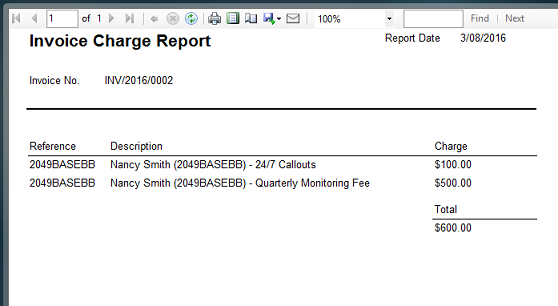Billing Clients for Services
Bill clients for recurring service charges by assigning one or more master service charges on the client billing tab. You must choose a start and end date for each charge. Patriot's billing batch runs will only bill clients for a billing period if the billing period fits within these dates (part charging is supported). You may override the master charge value amount for individual clients if necessary.
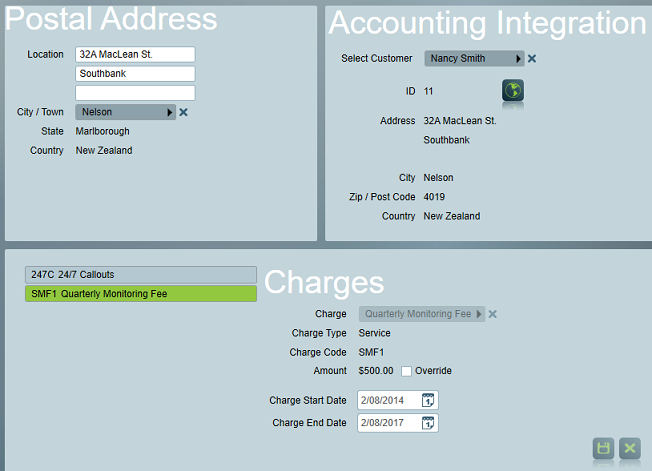
Billing Bureau / Installers for Services
Bill a Bureau or Installer for service charges assigned to clients belonging to that Bureau. Whether a client with service charges assigned is billed directly or via a Bureau is decided by the configuration of your billing batch runs. When billing Bureaus it is possible to override the value amount of each master service charge billed to each of a dealer's clients. This is achieved by inserting charge overrides on the Bureaus user's Charges tab.
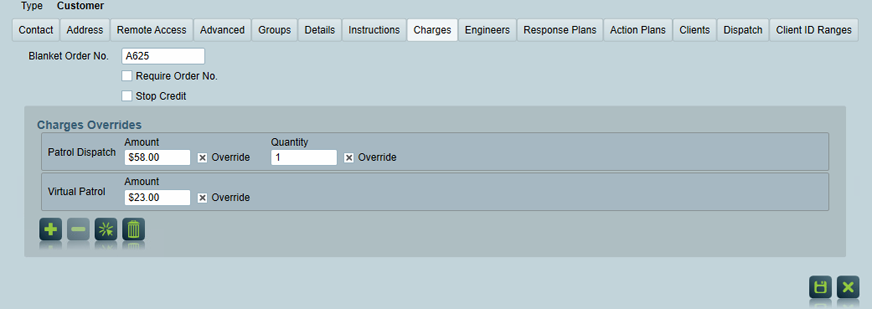
Billing for Activations
A single charge may be assigned to a current or completed activation. Billing status on the completed activation will read "Chargeable" if the activation belongs to a billed client (one who has a billing account no. set either directly on the client billing tab or via the dealer on the dealer details tab) and the activation charge has not yet been processed by a billing batch. After the charge is processed by the next periodic activation billing batch run the completed activation's billing status will read "Charged". Once an activation has been marked charged it cannot be billed again by subsequent activation billing batch runs.
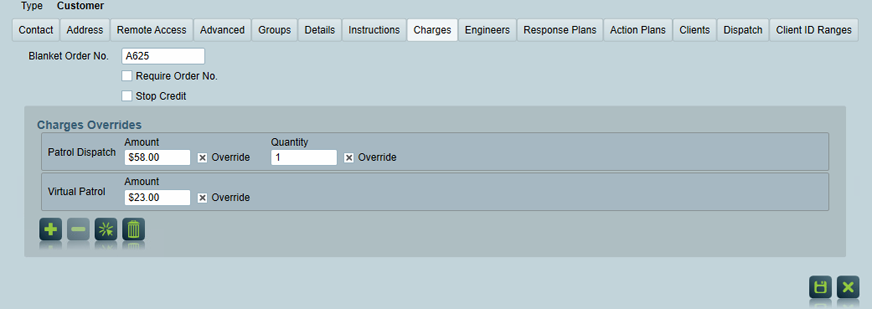
Billing for Work Orders
One or more charges may be assigned to a work order before or after it is has been completed. Billed status on the work order will be blank until the charge[s] have been processed by a billing batch. Work order charges, like Service and Activation charges, are only processed by billing batches if they belong to a billed client (one who has a billing account no. set either directly on the client billing tab or via the dealer on the dealer details tab). Usually a work order will also need to be marked as Completed before it can be billed, but this is configurable in the work order batch settings. After the charge is processed by the next periodic work order billing batch run (the first that occurs after the To Be Billed date) the completed work order will display the billed date. Once a work order has been marked with a billed date it cannot be billed again by subsequent work order billing batch runs.
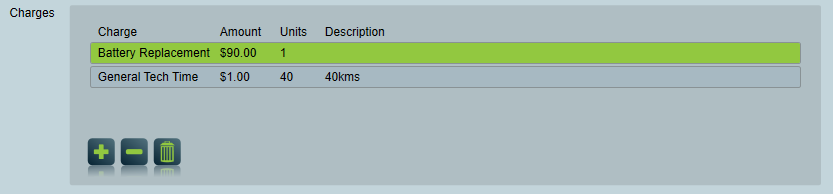
Technicians can also add in Work order charges directly through the Internet Client Access Web Portal.
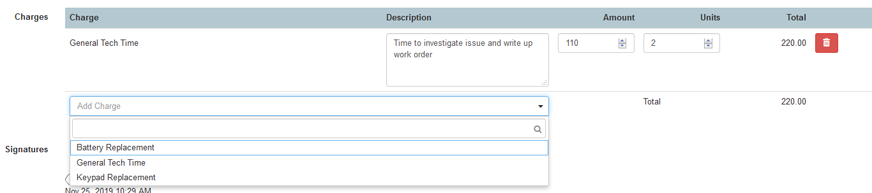
Billing for Dispatch
One or more charges may be assigned to a Dispatch Job before or after it is has been completed. Billed status on the Dispatch Job will be blank until the charge[s] have been processed by a billing batch. Charges can be automatically applied, manually applied and override at a client or Bureau level if required.
For time on site Patriot can automatically charge an initial fee for the dispatch, for example the first 30 minutes on site, and then for additional time after that in increments. This will be automatically calculated based on the Patrols on site and off site logging through the Plink Patrol app, Web Dispatch features or manually by an operator.
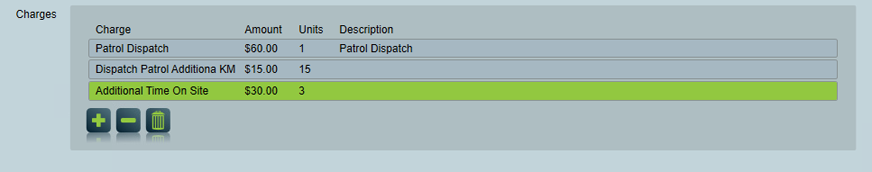
Single Line Billing for Bureaus
An Invoice Charge summary report can be printed for each invoice generated by a billing batch run. Charge summary reports can be automatically emailed to the invoice recipient such as a Bureau at the same time the invoice is sent to your accounting software for processing. This is useful when billing large Bureau accounts - by enabling the Amalgamate Invoice Lines option and choosing an email output option you can send a single line invoice to your accounting software to produce a formal invoice, while at the same time a full charge break down is sent to the Bureau / dealer directly from Patriot.