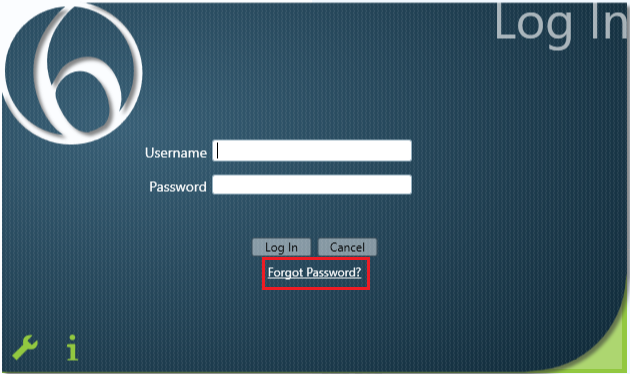
Operators and web users can reset their own password using the "Forgot Password?" link on the login window.
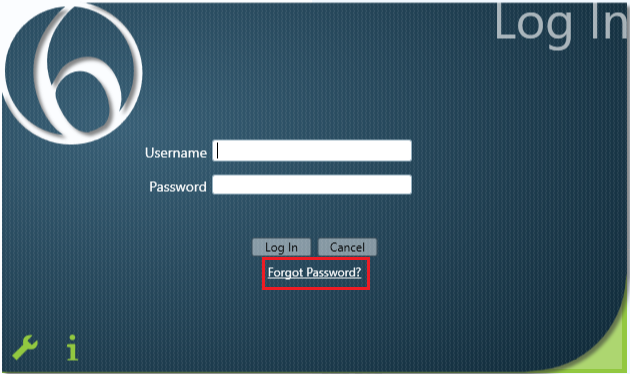
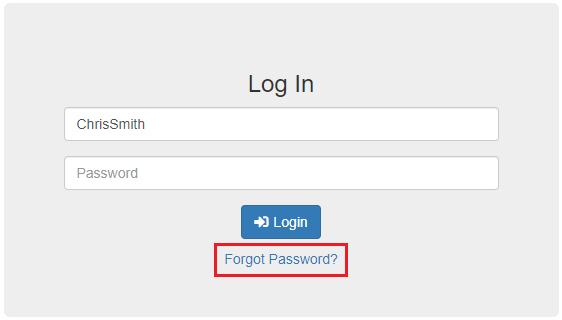
The operator or web user must have their account recovery email setup before they can reset their password. For an operator, it can be setup in the operator settings.
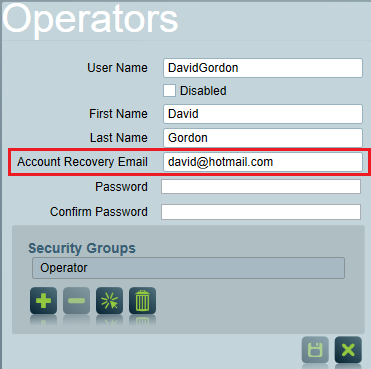
For a web user, the account recovery email can be setup in the user's Remote Access settings.
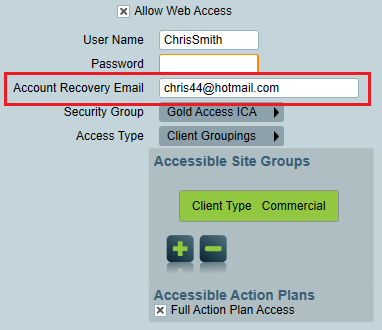
If an operator or web user doesn't have account recovery email setup, they will be asked to set it up on login.
For an operator, Patriot client will pop out a window on clicking "Forgot Password?".
For a user, ICA will navigate to the Reset Password page on clicking "Forgot Password?"
A reset code is required to reset password.
On Patriot client, choose "Send me a Reset Code". then enter the username and click "Ok". From ICA, enter the username then click on "Send me a Reset Code". A reset code will be sent to the account recovery email of the user.
A reset code is only valid for a period of time and can be used only once. Once the reset code has expired user will need to request for a new code.
Once a reset code is received, the user can set a new password. On Patriot client, choose "I have a Reset Code", then enter their reset code, username and new password. On ICA enter the reset code and password on the Reset Password page, and submit.