Feedback forms are available to Plink and Web Dispatch Jobs.
When a plink or web dispatch job is sent out, a customisable feedback form can be attached to it. The patrol who receives the job will then fill out the form to provide feedback.
To access the Feedback Form window go to Maintenance -> General -> Feedback Forms
You can configure a feedback form with as many feedback questions as you like. Enter the text to be displayed for each question, and then select the type of answer expected. Each question can have an answer in one of the following formats:
Create or edit an existing Work Order Category. You will need to assign Plink or Web Dispatch types to it. Save the changes. An option to select a feedback form should appear automatically on the work order category setup:
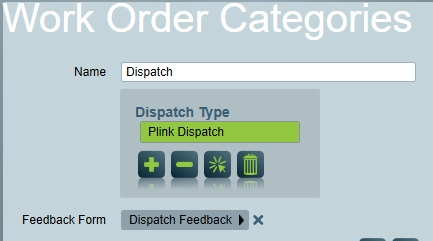
You can also configure a default form to use for Plink and Web Dispatch jobs. Go to SystemWideSettings -> Response Settings -> Dispatch Settings, and select a default form.