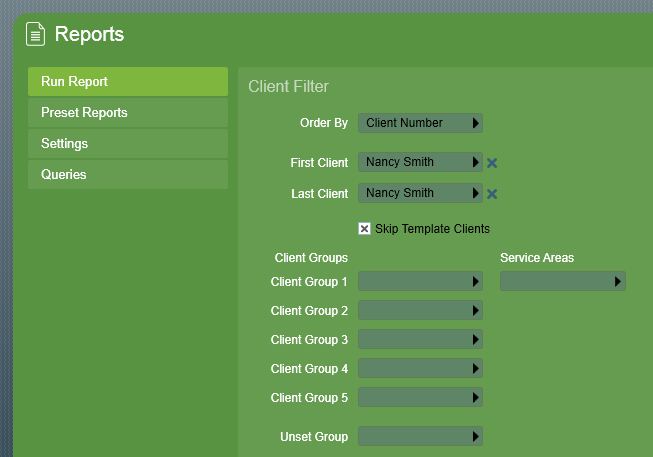
Most reports can be filtered by selecting a range of client numbers or client names. Report Client Order can be set to Order By Number or Name. Within this range, you can also further refine your filter by selecting various client groupings. If you select the report By Number, the Client Range dialogue box appears allowing you to select the client range.
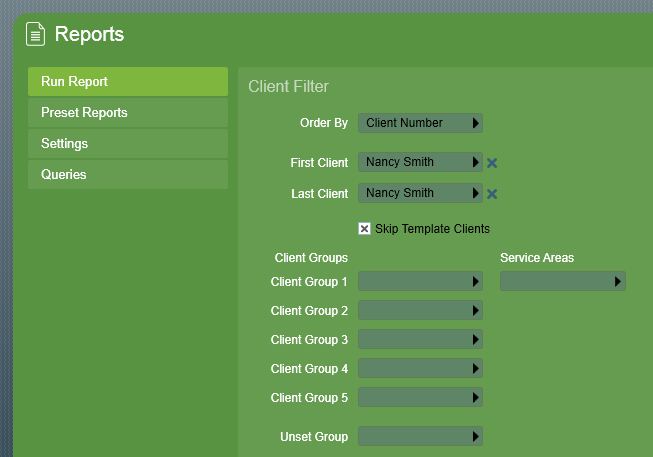
Client Range filter
Select the First Client and Last Client using the client selectors. All clients in alphanumeric order between these two clients will be selected.
Skip Template Clients is enabled by default, so no template clients are included, i.e. the Contact ID template.
Client Groups, Service Areas, and Unset Grouping are empty per default which means returning all records. Entering any other value will return only clients which include that value in the respective field. For example, entering an Unset Grouping of 'Group B' will filter the report so that only clients in the client number range with an unset grouping of 'Group B' are included in the report.
For Log Reports the next wizard step offers a date range and action plans filter. The date range that the Log Report applies to can be adjusted with Start Date and End Date. Only the signals received during the time and dates specified will be shown in the report.

Date Range and Action Plans
With Selected Action Plans filter you may select the type of signals to include in the report by action plan. All action plans are assigned per default but assignments can be changed in Selected Action Plan
For example, a client may request open and closes only. To do this you could unassign all action plans except opening (unset) and closing (set) type action plans.