This format is only available when using an InnerRange FE100, FE900, or Multipath receiver with Patriot. It is a modem like format (shift keying) and is therefore much faster than DTMF formats such as Contact ID.
IRFast is a complex format for which the proprietary raw format would be difficult to interpret. It is best to leave the understanding and interpretation of these signals entirely to the Patriot software. Templates are provided, see Integriti and Concept 3000/4000 sections below. The template can be changed as desired to suit the monitoring stations specific needs.
IRFast has the advantage that all zone and user information can be derived from the client's alarm system panel. For this reason an IRFast client is very easy to set up and maintain in the monitoring software. You simply enter the client specific details and then use the appropriate IRFast template. You can also enter the zone list in the clients’ record if required. The signal description line will show the zone or user information from the client record first, followed by the '>‘ symbol, and then the information from the clients panel. This gives the central station some control over the information to be logged from IRFast signals. So long as the panel and receiver are set for IRFast format you get the best of both worlds.
The module number in Patriot is made up of a combination of the module type and module number embedded within the format. The low Byte of Module No indicates the module number, while the high byte indicates the type.
Module types are as follows:
0 = Control Module (Patriot Module No starts at 1)
1 = LCD Terminal (Patriot Module No starts at 257)
2 = Touch (LED) Terminal (Patriot Module No starts at 513)
3 = Big Expander (32 Zones) (Patriot Module No starts at 769)
4 = Reader Unit (Patriot Module No starts at 1025)
5 = Spreadnet Unit (Patriot Module No starts at 1281)
6 = Mini expander (Patriot Module No starts at 1537)
7 = Std Expander (16 zones) (Patriot Module No starts at 1793)
8 = Intelligent Reader (Patriot Module No starts at 2049)
9 = Analouge Module (Patriot Module No starts at 2305)
10 = Encrypted Expander (Patriot Module No starts at 2561)
11 = LAN Power Supply (Patriot Module No starts at 2817)
12 = Wireless Expander (Patriot Module No starts at 3073)
16 = Graphic Terminal (Patriot Module No starts at 4097)
17 = Integriti Zone Expander (Patriot Module No starts at 4353)
18 = Door Reader (Patriot Module No starts at 4609)
19 = Intelligent Reader (Patriot Module No starts at 4865)
20 = Radio Expander (Patriot Module No starts at 5121)
30 = Multipath Server (Patriot Module No starts at 7681)
31 = FE3000 Multipath (Patriot Module No starts at 7936)
For example, standard expander No 1 gives Patriot Module No 1793, No 2 will give 1794, No 3 will give 1795 etc. and Big Expander No 1 gives Patriot Module No 769, No 2 will give 770, No 3 will give 771 etc.
When entering IRFast zones on a client, it is recommended to set the Convert Type to IRFast. This replaces the module field with a selector which can automatically calculate the correct module number for you. For example, instead of calculating module 770 for Big Expander No. 2, you would simply select Big Expander, and enter module #2.
Integriti panels can report in Integriti mode IR Fast, or standard Concept 3000/4000 IR Fast. If the panel is configured to report in Concept mode, see Concept 3000/4000 below.
The Integriti is able to support 16 different states for each zone. These include Alarm, Isolate, Tamper High, Tamper Low, etc. Because of the large difference in states supported by the Integriti panel, different templates from Concept 3000/4000 must be used. The state reported and its restore condition are logged as the type number only. So any manipulation of the template is generally done in the zone list. A full zone template is provided which includes standard zone lists for all modules. In most cases the first 2 modules of each module type are included. If you need to support more than 2 modules of any one type, you will need to load up the additional zones into the template.
If the Integriti panel is reporting via Multipath, events received from the Multipath module report in Concept 3000/4000 mode. To support these events, you will need to import the Multipath specific events from the Concept 3000/4000 template into your Integriti template.
The type and zone template for Integriti clients can be downloaded from the templates page.
IR Fast configurable zones have 2 types: with 'Z' or 'S' as the initials. Most of the module types, Patriot will parse Zxx zones before Sxx zones so Zxx zones will start from zone 1 in Patriot. In contrast Intelligent Door Reader (Module Type 19) and FE3000 Multipath (Module Type 31) in Patriot will parse S01 zone numbers first, i.e. Z01 will not be parsed as zone 1 in Patriot. To have Module Type 19 and 31 parsed in the same pattern, i.e. Zxx zones start from zone 1, you will need to enable "Map IR Fast Zones Before System Inputs" option in the task settings from which you are receiving the signals.
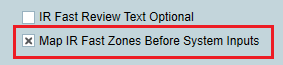
This option will only affect signals from module type 19 and 31. With this option enabled, it will map Zxx zones starting from zone 1 in Patriot, followed by Sxx zones. The zone template for IRFast Integriti on the templates page has been updated to match new zone numbers. The new template should be used if this option is enabled. If it is disabled, the old template should be used for backward compatibility. An abbreviated zone template containing old zone definitions of module type 19 is also provided.
Concept 3000/4000 only report 3 states, Alarm, Isolate, So all combinations of state, zone, and module are included in the type template. This means there is generally no requirement for a zone template.
The type and zone template for Concept 3000/4000 clients can be downloaded from the templates page.
This format bears little resemblance to the IRFast format for 3000 / 4000 panels and should not be confused or compared with that format.
A template is provided (Account No: IR1K-0001-01 for all the types from this format along with appropriate descriptions. This template can be changed as desired to suit the monitoring stations specific needs.
Zone and user description text is received and logged for this format but text information is not as comprehensive as IRFast 3000/4000.
While this format contains area information for Open and Close signals, it does not contain area information for Zone alarms. Patriot has somewhat overcome this shortcoming by mapping Zone alarms to the appropriate area in which the have been set-up. If for instance Zone No 4 has been set-up in Client 01-1000-0002 (area 2) then any signal received for Zone 4 will be mapped to this area. If a signal is receive for a zone that has not been set-up in Patriot 5.2 then it will by default be mapped to area 1 or in our example 1000- 0001-01.