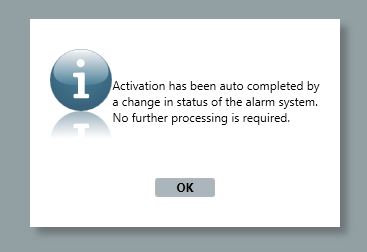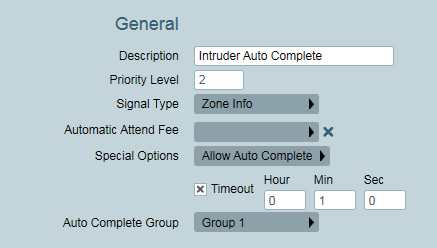
A common cause of false alarms occur when the premises is set, and a user triggers an alarm in the process of un-setting the system. The monitoring station receives an activation, followed by an opening signal soon after.
With a little configuration, these activations can be auto completed, reducing operator workload.
For this feature to work the common activation types must be configured with a special option set to 'Allow Auto Complete'. This is used to designate any action plans as eligible for Auto Complete.
For alarm on opening, this would generally be the action plan used for intruder alarms. Its normal that only certain zones of a site should be allowed to auto complete on alarm on opening. To configure in this way, create a new Action Plan which is a copy of the action plan used for Intruder Alarms. Leave all settings the same as the Intruder action plan, except for the special option. Set this to Allow Auto Complete. Set a timeout value if required, and choose an Auto Complete Group that hasn't been used. Change the action plan name to Intruder Auto Complete.
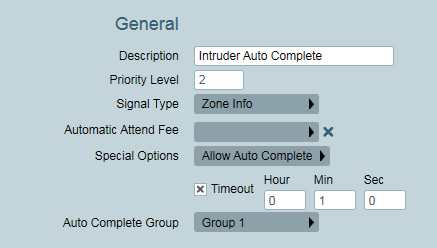
Each zone that allows auto complete of alarm on opening needs to be configured. Edit the appropriate zones, and place an action plan override on the action plans that are eligible for auto complete. In our example, add an action plan override on the Intruder action plan, and set this to use the Intruder Auto Complete action plan.
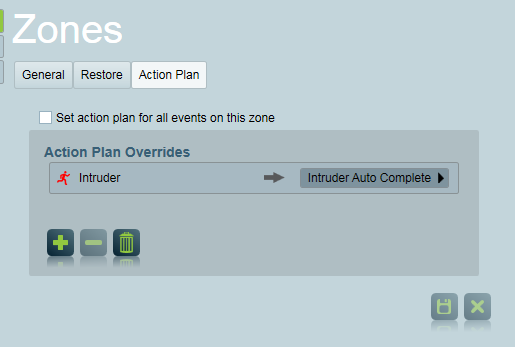
Next select the Opening Action Plan and set the special option of this to Auto Complete. Tick on Only During Open Schedule, so only alarms received after the expected opening time will auto complete. Set the Auto Complete Group to the same group used for the Intruder Auto Complete action plan.
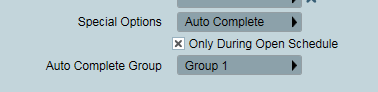
Now, when the open is received, it will check if any existing activations belonging to the site that has the Allow Auto Complete option set and auto complete them. A note will be added to the activation to log that this has occurred.
If dealing with an activation with Allow Auto Complete special option and an open signal is received, a message will be prompt to the operator illustrating what had happened.