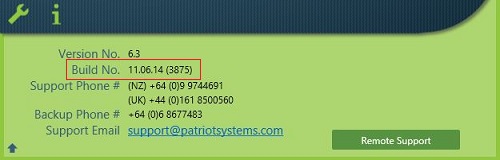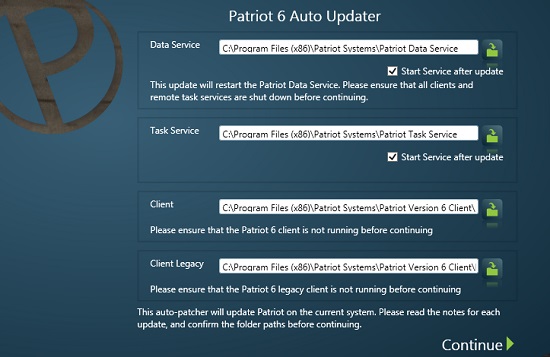
The latest Patriot update installer for your version can be downloaded here.
Installing updates is easy, first copy the update installer program into your Patriot server's Data Service installation folder.
The default installation folder is:
C:\Program Files\Patriot Systems\Patriot Data Service\
or
C:\Program Files (x86)\Patriot Systems\Patriot Data Service\
on 64bit machines.
Next logout and close all Patriot clients (workstations) connected to your Patriot server.
Now run the update installer program on the Patriot server and complete the 2 step installation wizard.
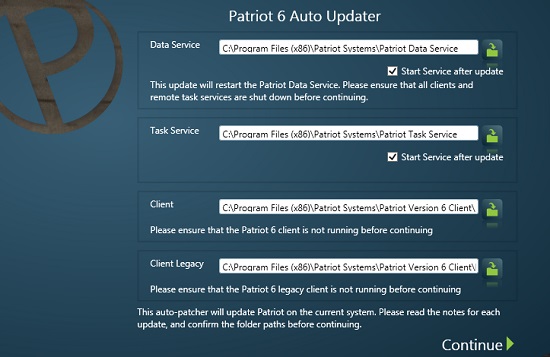
The update installer program will attempt to update each of the Patriot components installed on the server, typically this is the Data Service, Task Service & Patriot Client. Normally you can leave all options with their default values unless you have advanced installation requirements.
Once the update process has been completed on the Patriot server you must update all connected Patriot workstations. Patriot workstations must run the same build no. as the Patriot server.
To update a Patriot workstation simply reopen the Patriot Client program and login to the server. When the client program detects that it is running a different build number to the server it will prompt you to automatically download the update which you placed in the Data Service installation folder on the Patriot server. If you choose to apply the update on the workstation then you will be presented with the familar 2 step update installer wizard.
Once the update process has been completed on the Patriot workstation you will be returned to the Patriot login screen.