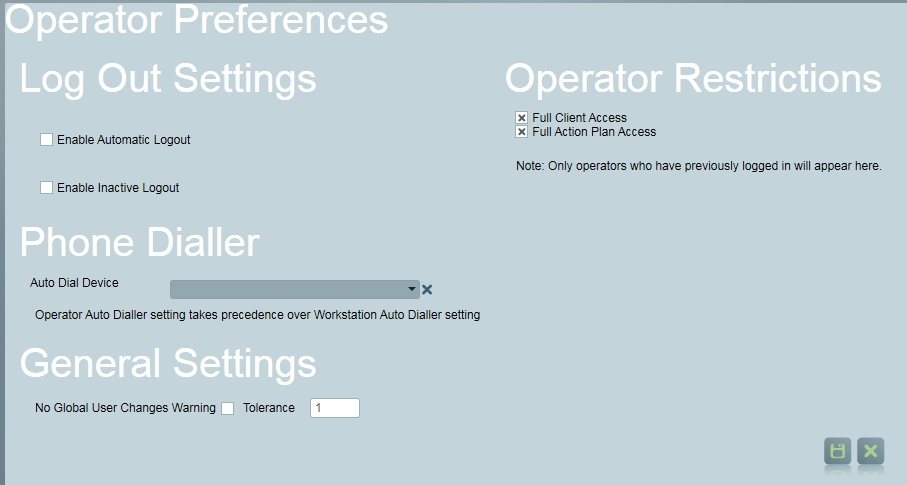
Security Menu Item -> Operators -> Operator Preferences
The Operator Preferences window displays a list of all operators that have previously logged in to Patriot 6.
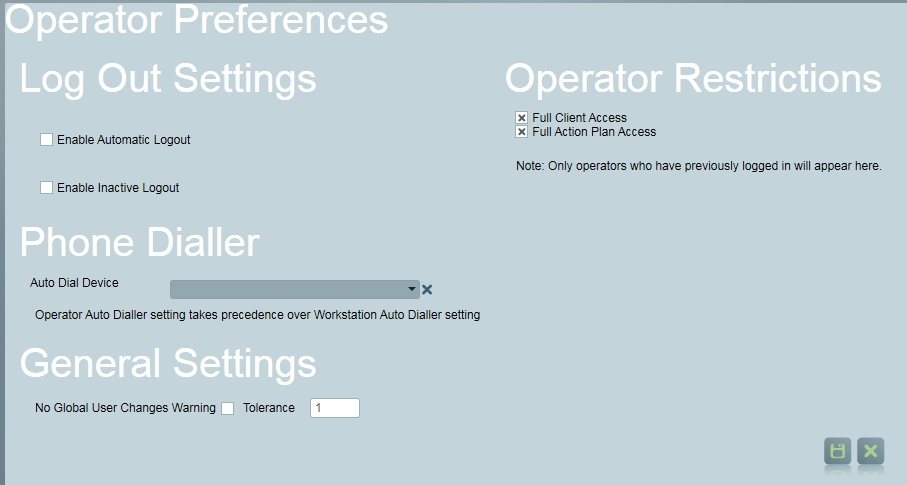
From this window you can change an operator’s preferences by clicking on an operator in the list.
Enable Automatic Logout
This checkbox enables an automatic log off time to be preset for the operator.
Automatic Logout will log the operator out after the specified time. The operator will receive a popup notification 1 minute before the due time.
When logged out automatically, any incomplete alarms they have ownership of will be put back into the available list of activations, so that other operators can see them.
Enable Inactive Log out
Inactive Logout will log the operator out of Patriot after their workstation has been inactive for the specified time.
When logged out automatically, any incomplete alarms they have ownership of will be put back into the available list of activations, so that other operators can see them.
*Note: This feature is available only for Enterprise and IDA module licenses.
Client Access
Client Access provides a way of only displaying selected clients to an operator. Nowhere in the system will this operator be able to see any clients other than the groups they have been assigned to see.
Enable the Full Client Access check box to allow the selected operator access to all clients. Alternatively with the Full Client Access check box disabled the Site Groups PopUp becomes available allowing operator access to be assigned to specific client groups.
Full Action Plan Access
This feature allows a supervisor to restrict event access by operator filtered by action plan. When the full client access option is unchecked as above, you may then select and specify the action plans event's which will be available to the specific operator or operator group you have selected. This enabled full control over the event's your operator staff are authorised to deal with.
No Global User Changes Warning
You can control if a warning message is displayed when changing a user's Global details. A user's Global Details apply to all clients this user is assigned to, so there changes can have widespread effects. Unchecking to option, will display the warning. You can then also control the tolerance of the warning. The value is the number of clients that user must be assigned to before the warning is shown. Setting to a high value will mean you only see the warning if the user is assigned to many clients. There is a maximum value of 10 for the tolerance.
Client ID Range
If the selected operator is a Dealer then you can set a client ID range to restrict new clients inserted for and by the dealer.(see IDA and Insert Clients for more information)
Please Note, this section is only available to Dealer Access type operator and IDA module registered.