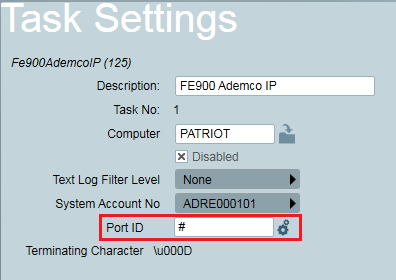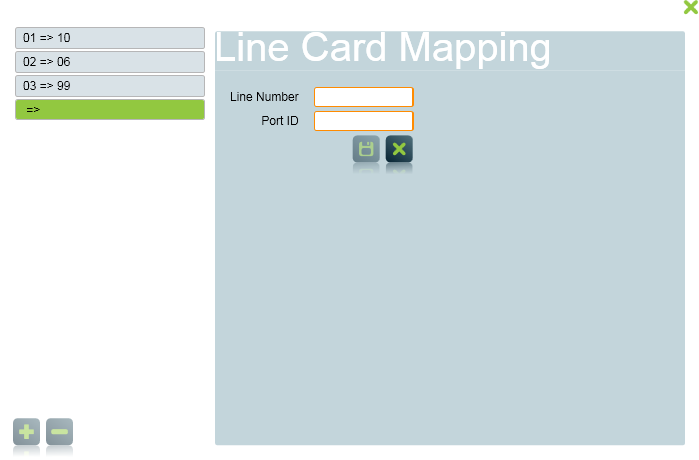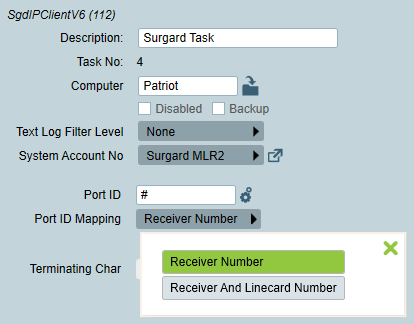Line Card Mappings
Task Port ID
Normally, any signals received through a task will be logged against clients
using the Port ID specified in the task settings
screen. For example if the Task has a Port ID of "01", signals will be
logged to clients with a Port ID of "01".
With some receivers, it is possible to direct signals from different line
cards to different Port IDs, rather than using a single fixed Port ID across
the whole receiver.
Setup Line Card Mappings
Open the Task Settings screen (System -> Tasks -> Task
Settings).
Select the task.
Enter a # symbol as the Port ID.
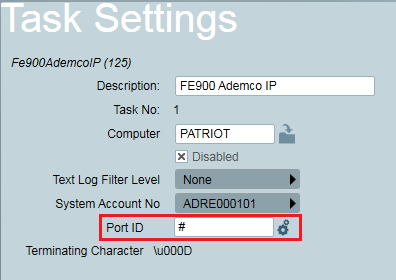
Enter a port ID of # to enable Line Card Mapping
- Left like this the task will extract the Port ID from the signal data
received. Receivers generally send a Receiver number and a line card
number. These numbers may or may not be programmable within the receiver
itself. As the Port ID in Patriot is two characters, the task must choose 2
characters from these values to use as the Port ID.
- For Ademco Receivers (and Receivers which emulate Ademco Receivers) the
format only supports a single receiver characters and a single line card
character. Patriot uses both these characters for the Port ID.
- For Surgard Receivers (and Receivers which emulate Surgard Receivers) the
format sends two receiver characters, and 1, 2, or 3 line card characters.
As Patriot can only support 2 characters, it uses the 2 receiver
characters. In the Surgard receiver, the receiver number can be configured
per line card, so this must be set to the desired value for each line card.
Port mappings in software can also be configured (optional). These are
setup by pressing the cog button which appears once a # has been entered
into the Port ID field. By setting up Port Mappings within the software it
allows for a standard configuration across different types of receivers.
Removing the need to reprogram the receivers themselves if a line card
becomes faulty and the lines need to be ported across onto another line
card. Each mapping is a 2 character Line Card number, which will be
directed to a corresponding 2 character Port ID.
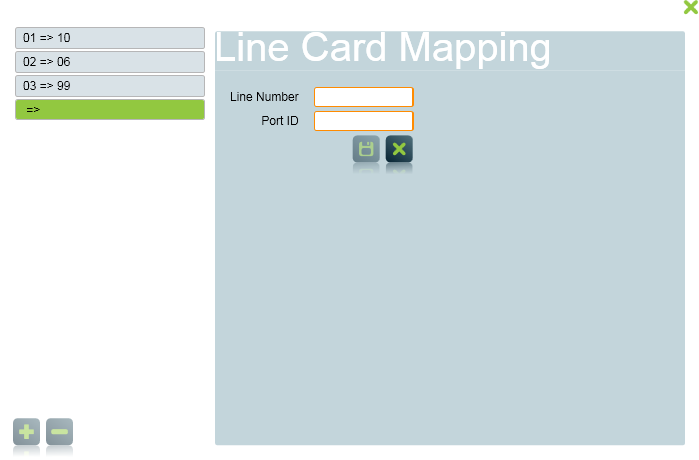
Inserting a new Line Card Mapping
- Line Number: The 2 characters (sent
from the receiver as part of the signal data) that Patriot would use
for the Port ID, if no Port Mapping was defined. The Patriot task will
recognize this number and use the mapping to convert it to the Port
ID.
- Port ID: Part of the client number.
This determines which Patriot account the received signals will be
logged under.
Port ID Mapping Mode
Some tasks support using receiver number and line number as the Port ID,
such tasks will have the option to choose which way the Port ID should be mapped
to.
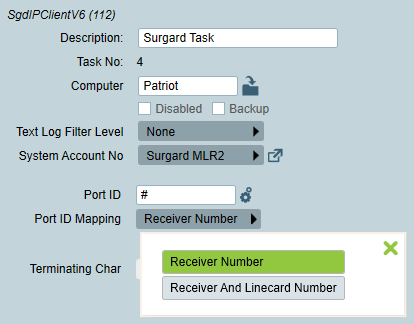
Available Port ID Mapping Mode
- Receiver Number: Use the 2 characters (sent
from the receiver as part of the signal data) that represent the receiver number
as the Port ID.
- Receiver And Linecard Number: Use the last
character of the receiver number and the first character of the line number in
the signal received as the Port ID.
Supported Tasks
The following tasks support Line Card Mappings:
- Ademco Receiver
- Permaconn
- Surgard
- FE 900
- Tecom
- Radionics
- CSL Dualcom
- DMP
- OH 2000
- Radionet Receiver Old
- RSM-02
The following tasks support Port ID Mapping Mode selection:
- Surgard
- FE 900 Surgard
- CSL Dualcom
See Also