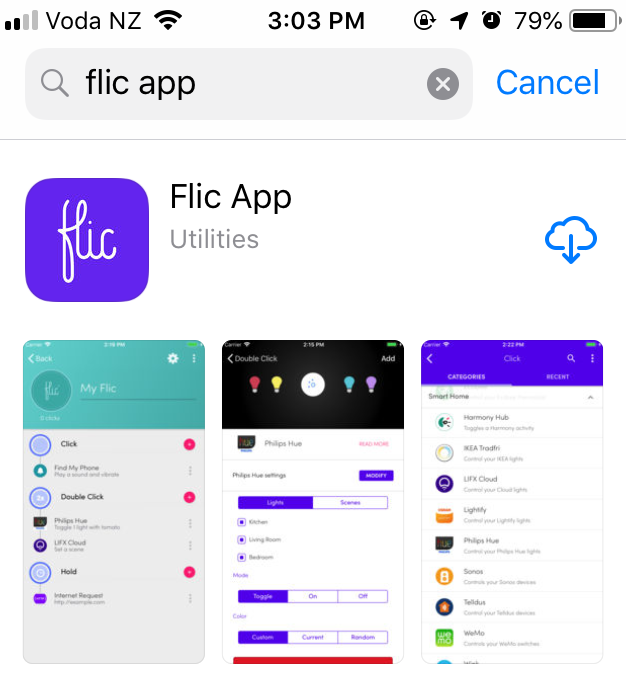
Flic button is supported by Plink smart phone app to send duress alarm on both iOS and Android. This document explains how to set up a Flic button on iOS (for Android simply use the Flic app to configure your button(s) to launch the Plink app which will automatically trigger a duress alarm).
Install Flic App from App Store by searching for "flic app". Make sure you have the right Flic App installed.
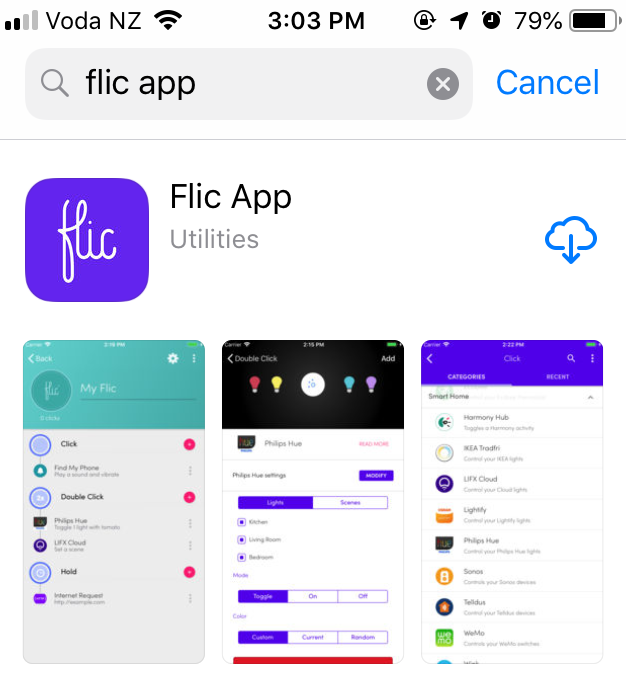
Open Flic app and sign in. Create an account if you don't have one yet. Select PHONE tab. You should be able to see the "Add Flic to Phone" button at the bottom. Follow the instructions to connect your flic button with the phone. Bluetooth needs to be turned on to connect the flic button.
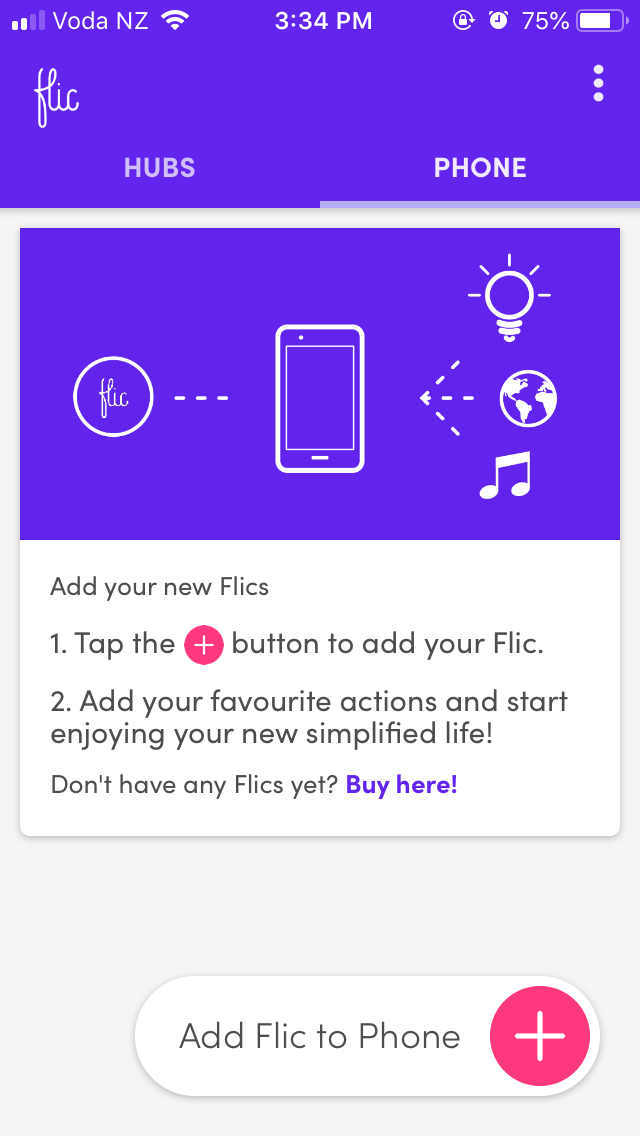
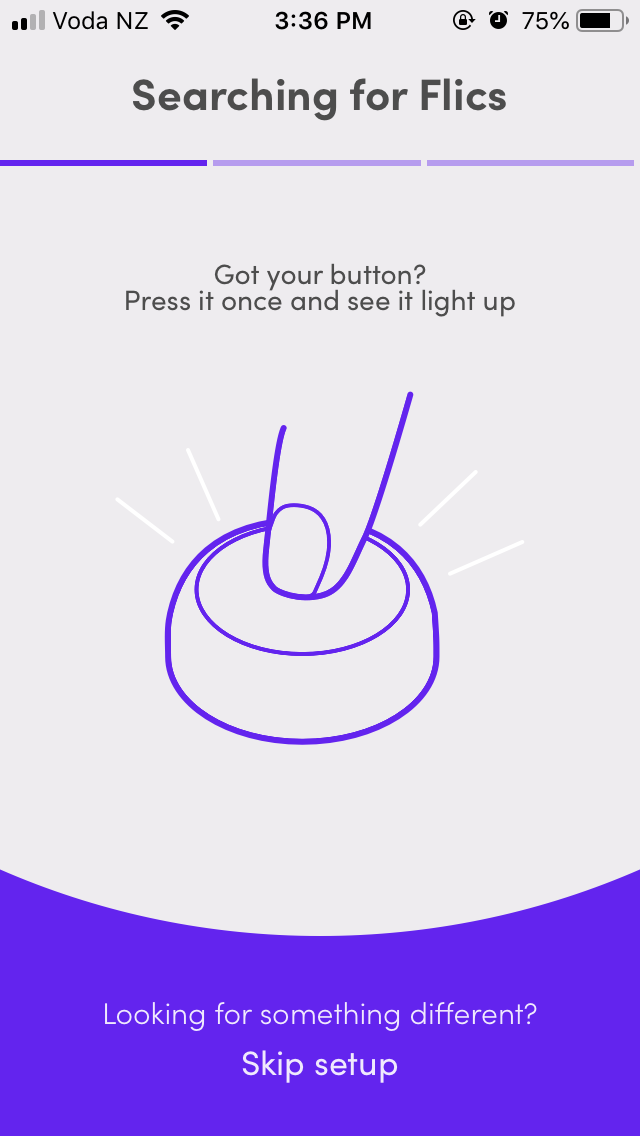
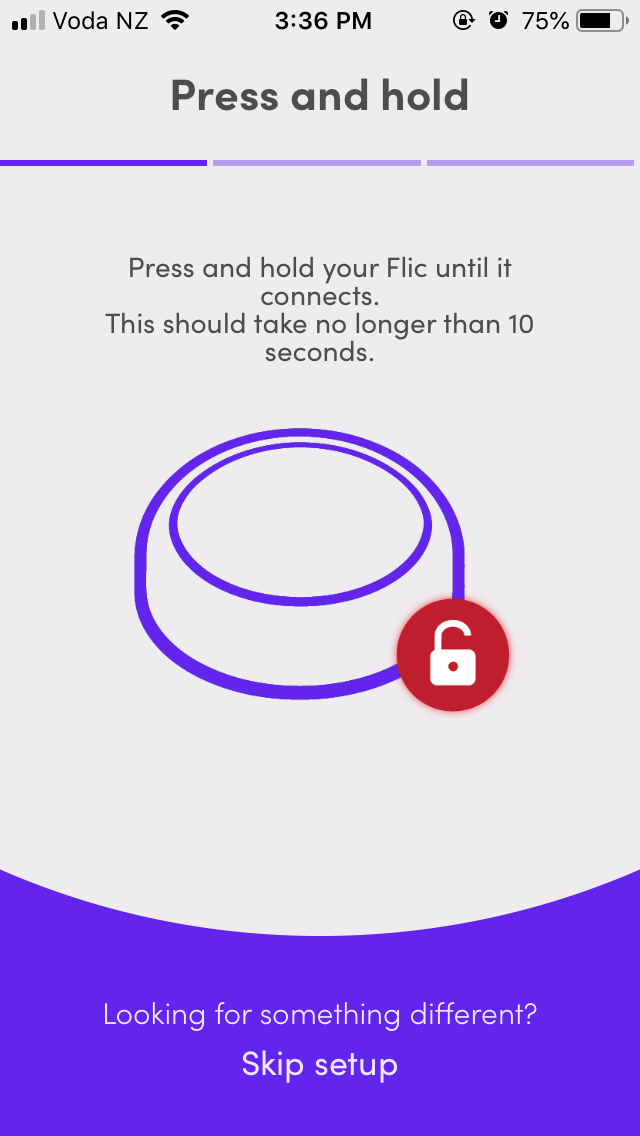
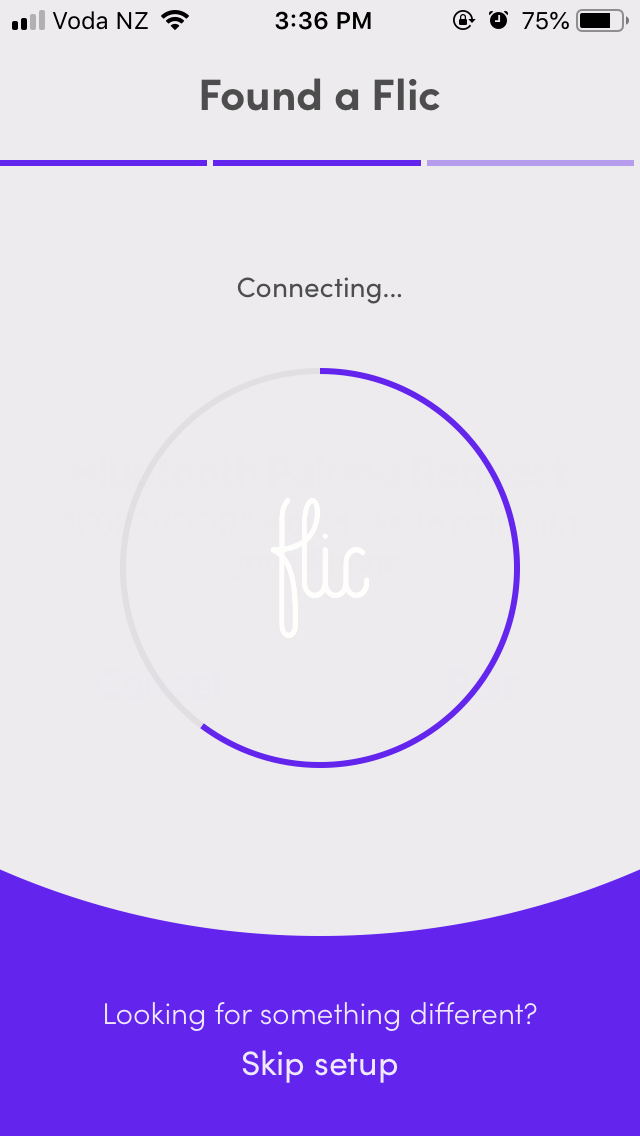

Once the flic button is connected to the phone, you will be able to see it in the PHONE tab. It's ready to set up Plink now.
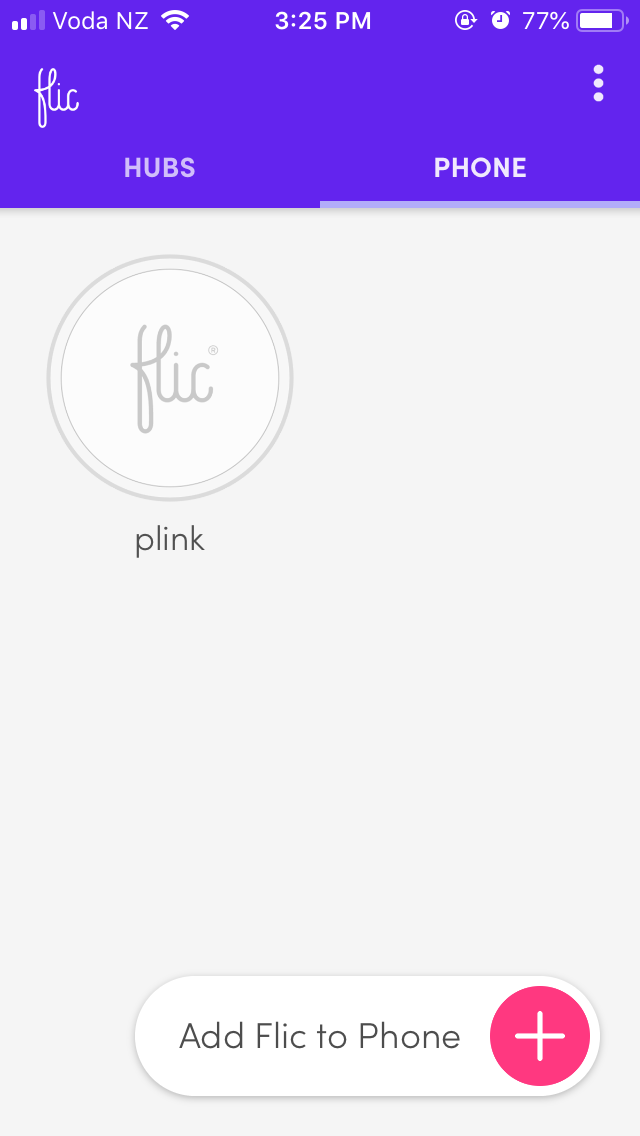
Open Plink app and select WELFARE tab at the bottom. The Flic Button option should be available. Please note that you will need Flic app installed to have this option. If the Flic app is not installed this option will not be available.
If you don't have a flic button connected to Plink yet, this option will show No Flic Button. Tap on the button and select " Link Flic Button". It will show a list of flic buttons which have been connected to the phone. Choose the one you want to use to send duress alarms and tap on Done at the bottom. The flic button will be connected to Plink.
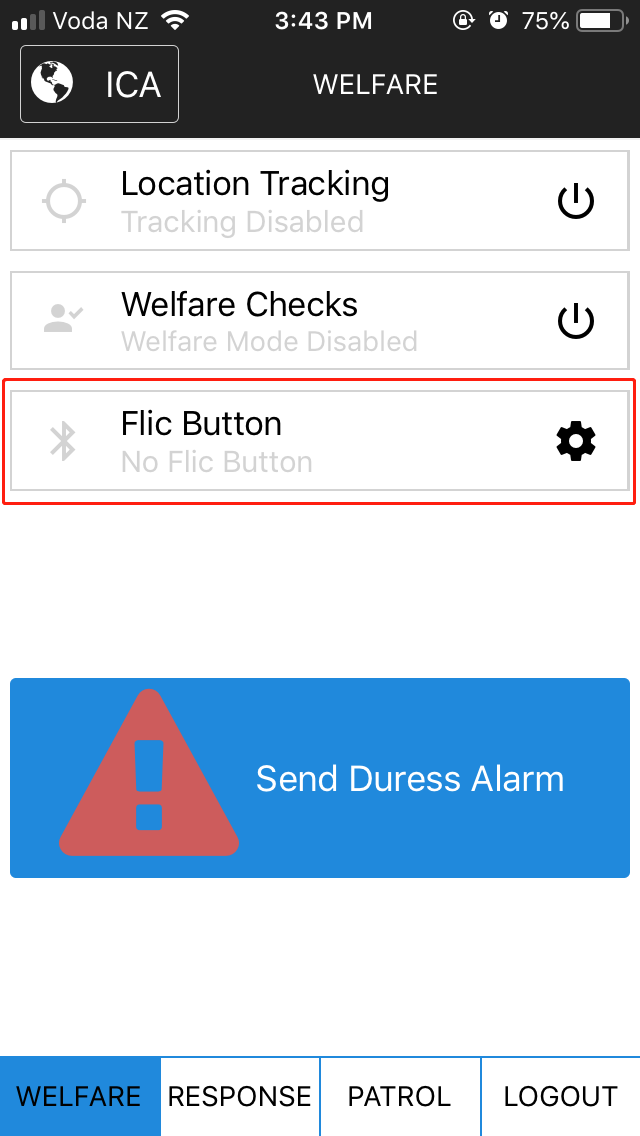
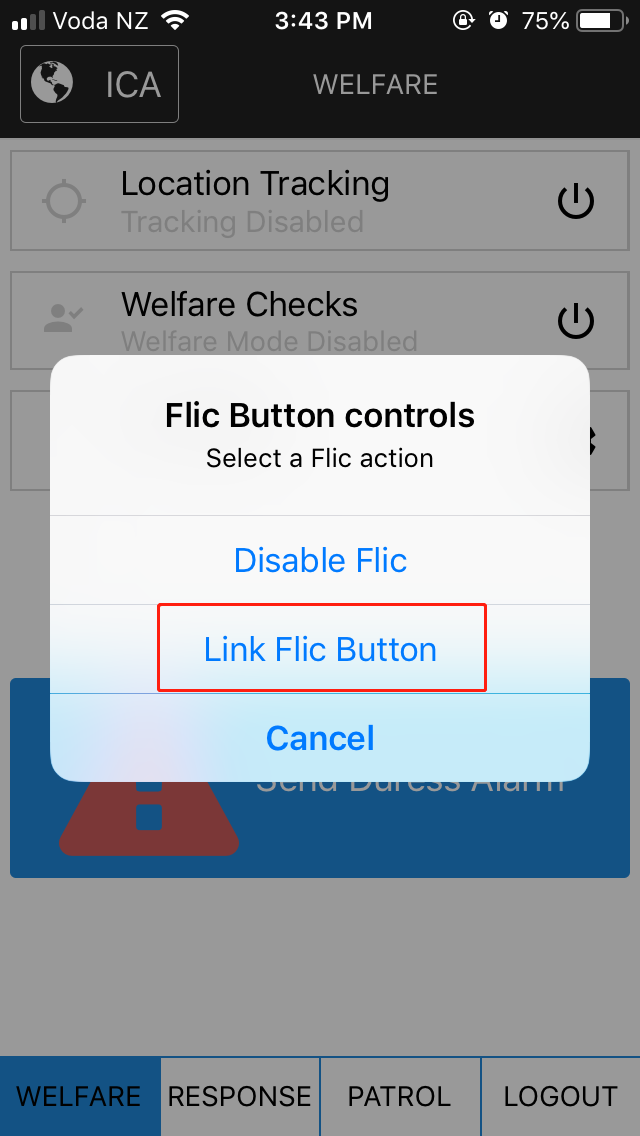
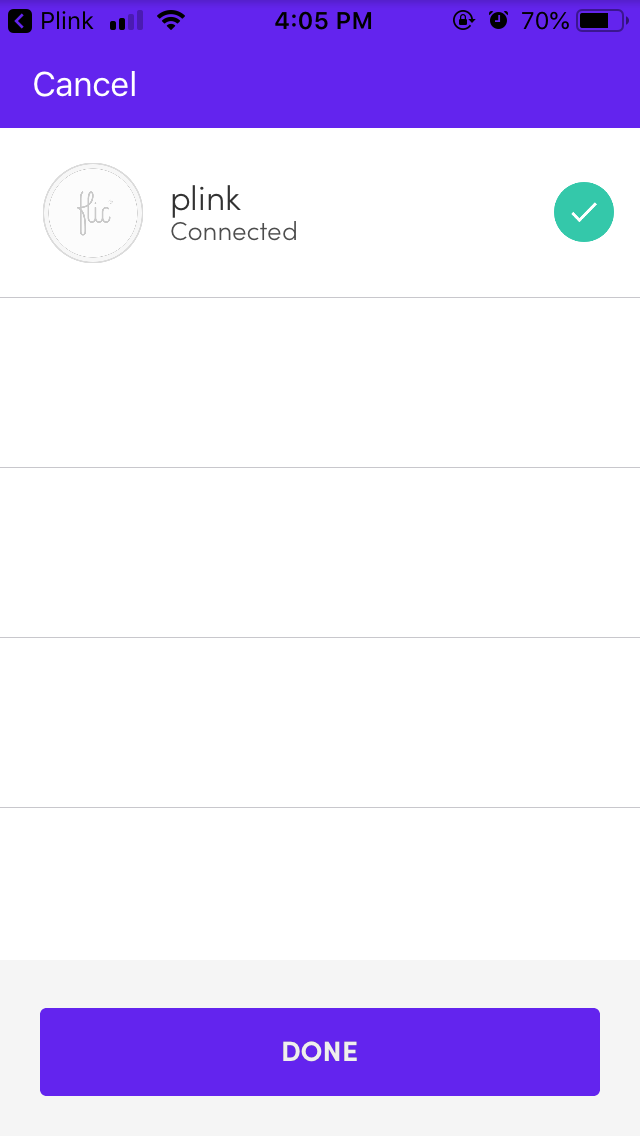
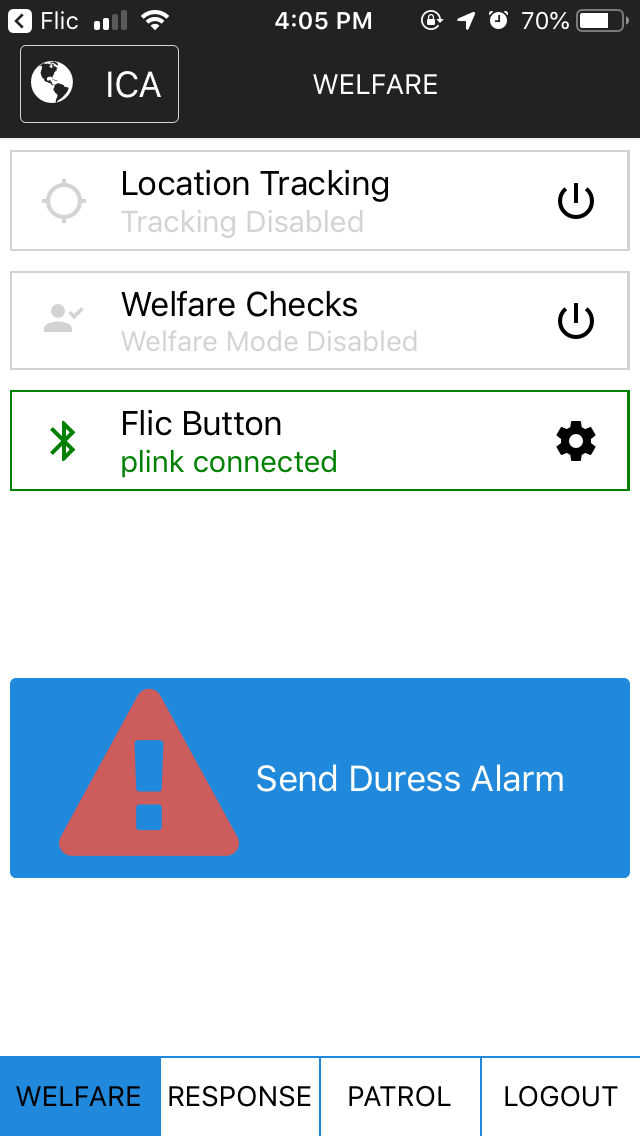
If you have already got a flic button connected before and want to switch to a new button, you need to disconnect the current button first. Tap on the Flic Button option and choose Forget Flic Button. Then repeat the above steps to link the new button.
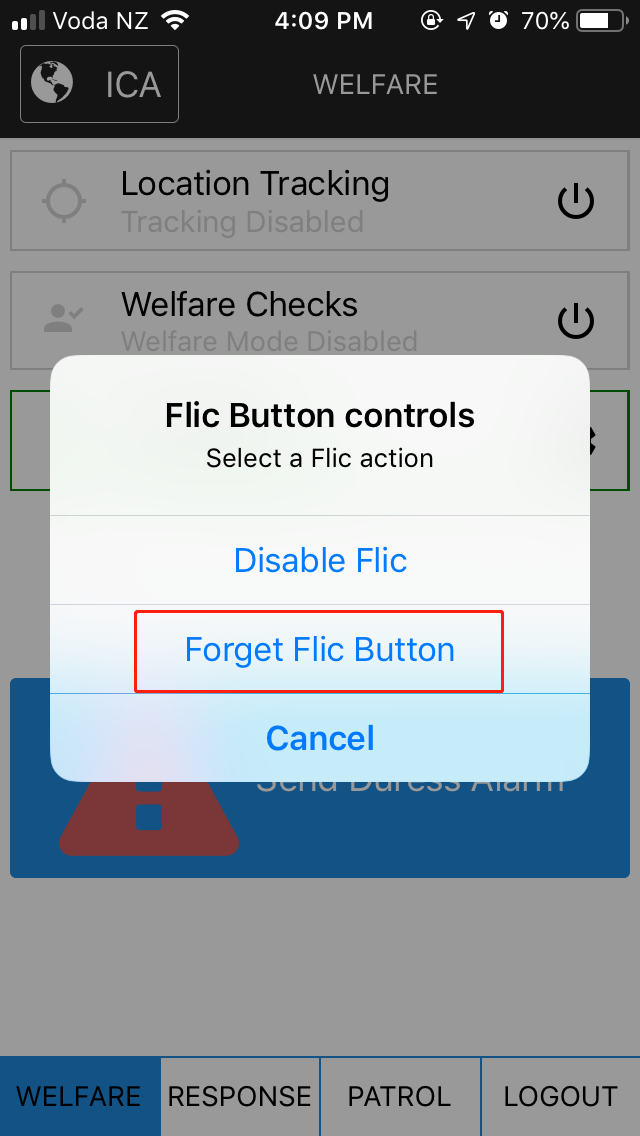
Send a duress alarm by long-pressing the flic button for a few seconds. There's no functionality defined on short-pressing. You will get a notification after the duress alarm is sent. There will also be flashes on the button to indicate the result. The flash behaviour is as following:
The duress alarm signal will be logged against the welfare check client configured in the user's remote access settings.
Important: